Edit your profile
If you want to edit your profile, you first have to go to your profile. You can do so by clicking on your name on top of the platform. Then you click on 'profile'.
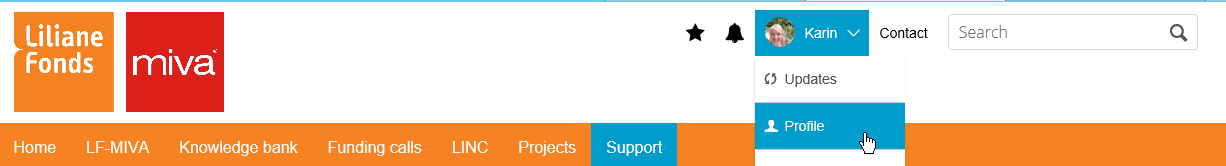
Now you get a new page with the overview of your profile. Click on 'edit profile'.

You can now edit any information in your profile. By clicking on the several tabs (account, address, organisation, settings, profile picture) you can add as much information as you like.
We suggest you to complete the tabs of account, organisation and profile picture.
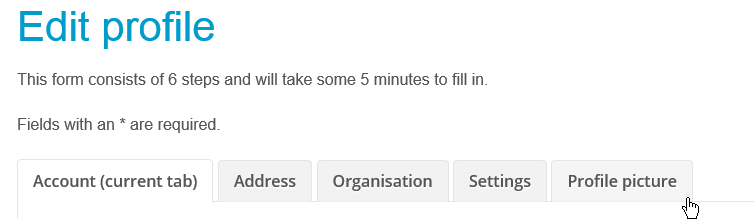

Don't forget to press save after making any modifications!
Adding a profile picture
Once you have followed the steps above, you can now upload a profile picture under the tab 'profile picture' (for a quick redirect, click here).
Make sure that the picture you want to upload is already saved on your computer.
Click on "browse", and select the image from your documents on your computer.
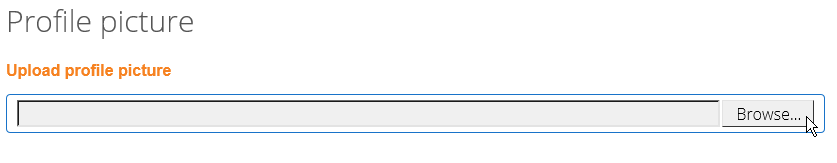
 Once you have selected a picture, press save to complete the upload.
Once you have selected a picture, press save to complete the upload.
Note: You can also change your language settings in your profile. Read more about this
here.